![]()
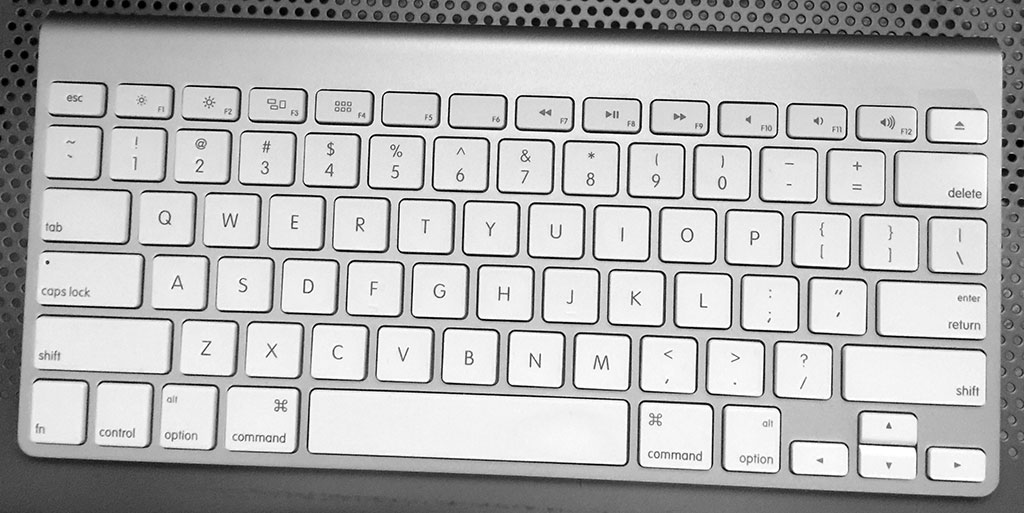 Just a quick disclaimer, this is not intended to be an in depth post on troubleshooting bluetooth. Instead, it addresses a common problem with a specific device. It is akin to rebooting your computer to solve an quirky problem, quick and easy with a surprisingly high success rate.
Just a quick disclaimer, this is not intended to be an in depth post on troubleshooting bluetooth. Instead, it addresses a common problem with a specific device. It is akin to rebooting your computer to solve an quirky problem, quick and easy with a surprisingly high success rate.
I changed the batteries in my Apple bluetooth keyboard and was having difficulty getting the computer to see it again.
After some frustration I stumbled upon the solution, holding the power button on the keyboard until the computer detects it.
- Hold the power button on the keyboard down for at least 3 seconds to turn the keyboard off.
- Go to System Preferences and click on “Bluetooth”.
- Press the power button to turn the keyboard on and hold it, do not release it until step 5.
- The computer should see the keyboard within a few seconds.
- Release the keyboard power button and follow the onscreen instructions.